Cloud migration is a big undertaking. What makes it even more complicated is that there’s no one-size-fits-all solution, so it is important to validate the most efficient way to prioritise and migrate applications before going live. A systematic, documented strategy is crucial. A cloud migration strategy should fit the needs, capabilities, and limitations of a particular company operating in a certain business environment. In this article, we will cover all required details about cloud migration.
What is Cloud Migration?
Cloud migration is the process of moving a company’s digital legacy assets, databases or services from on-premise infrastructure to the cloud, either partially or fully. It is also about moving from one cloud to another. Cloud migration is an important practise among companies which are facing challenges having an excess of legacy applications that aren’t aligned with current business processes, strategy, vision, and the high cost of ownership that comes with the maintenance of their infrastructure and security.
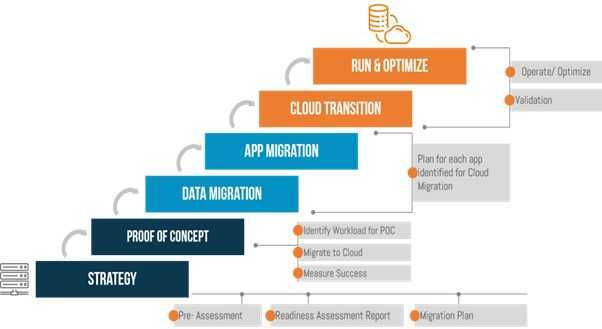
The various stages of Cloud Migration :-
The process of cloud migration can be broadly categorized into five stages. They’re as follows:
- Analyze
- Plan
- Migrate
- Optimize
- Secure
Analyze
Now we’ll look at things that need to be analysed before choosing
the preferred cloud migration strategy for specific needs. Listed below are issues that are particularly important:
Doing It Yourself vs. Outsourcing
If the company already has the know-how and talented workforce at hand, it might be reasonable to do it on your own. Otherwise, it will be quicker and cheaper to outsource the cloud migration project.
Evaluation of the IT Environment
Infrastructure selection is also equally important. Selection is based on a multitude of reasons ranging from costs to scalability to scope of future improvements.
Risk assessment and reversal procedure
Looking at the possible risks and probability of them occurring needs to be calculated with utmost accuracy. Also a proper backup plan has to be kept ready at hands should some unforeseen things happen.
Estimation of costs
Before making the final decision, you need to check your figures. Remember that migration is supposed to lower your costs and increase your agility and efficiency, so the projected costs should reflect that accordingly.
Plan
Before getting started, one should be clear on the reasons for the move and which strategy can best support them. It is important to calculate your cloud server requirements based on current application resource requirements to avoid buying more than you need.
Migrate
If planned accurately, your actual migration should be plain sailing. Still, keep in mind all the points mentioned in the analysis stage.
Cloud Migration Strategies:
There are six types of strategies for cloud migration. They are described as below. However, it doesn’t mean that they’re the only solutions. The strategy of your choice can be a mix and match of any or all strategies mentioned here.
Re-hosting – also known as lift and shift, is a strategy where you simply take all you have and move it from your on-premise hosting to the cloud of your choice. In theory, this solution is simple and quick and doesn’t require any coding or architecture changes. However, it doesn’t take full advantage of cloud infrastructure and is often considered ineffective.
Re-platforming – some say it’s re-hosting plus optimization. The core architecture of applications stays the same. As the process of migration takes place, you also optimize your applications and other assets so that they fit the new infrastructure. For example, using cloud databases (like Amazon RDS) instead of maintaining a standalone database. This is a strategy for conservative organizations that want to build trust in the cloud while achieving benefits like increased system performance.
Re-purchasing – this strategy is based on deciding to use your old services and moving to cloud-based services (e.g., SaaS ). For example, you move from a self-run email system hosted on your on- premise infrastructure to a cloud-based SaaS email offering. The challenging thing is losing the familiarity of the existing code and subsequently training your team on the new platform. Even so, repurchasing still remains a cost-effective option.
Re-architecting – sometimes it’s hard to improve and scale-up with the current infrastructure. Then you should consider re-architecting your solutions so that they meet new requirements, optimise maintenance costs, and improve performance and application quality, typically using cloud-native features. This approach is also called a service-oriented approach.
Retiring – some elements of your environment can appear to have been unused or unnecessary. It may lead to a decision to turn them off and simply throw off the ballast. Once you have assessed your application portfolio for cloud readiness, you might find some applications are no longer useful. In this case, simply turn them off. The resulting savings might even boost your business case for applications that are ready for migration.
Retaining – you may want to refrain from migrating certain applications or assets. Maybe your organisation isn’t ready to change in this realm. Or you haven’t found a cloud solution that will fit your needs. In such cases, it’s advisable to do nothing and re- visit these assets in the future.
Optimize
While cloud cost optimization is a major component of any solid cloud optimization strategy, it is not the sole focus. Cloud optimization also focuses on improving organization-wide collaboration, software quality, cloud application performance, and continuous improvement strategies. A cloud optimization strategy can help ensure your migration to the cloud pays off almost immediately and in the long term.
Cloud optimization is essential for companies that want to see more cloud benefits, such as reducing cloud costs, boosting their engineers’ productivity, and moving more operations from on-premises architecture to a cloud environment.
Secure
Cloud migration requires careful planning because it is vulnerable to several attacks. During migration, sensitive data is transferred, making it vulnerable to attack. In addition, at various stages of a migration project, attackers can gain access to unsecured development, test, or production environments.
Plan cloud migration efforts in anticipation of the following threats:
- API vulnerabilities
- Blind spots
- Compliance requirements
- Data loss
- Uncontrolled growth
Benefits of Migration to Cloud
At a basic level, the cloud’s strength lies in its elastic infrastructure. This advantage manifests in many different ways, including, but not limited to:
Decreased Hosting Cost
In the cloud, worrying about the costs and conditions of keeping physical servers running is a meaningless affair. A third-party datacenter manages the servers, often on a subscription-based model that cuts out capital expenditure significantly.
Agility and scalability
Operational agility is a top driver for cloud adoption. Cloud-based services not only automatically scale capacity to growing or fluctuating demand, but also allow teams to collaborate on application updates or issues from anywhere in the world instead of on-site. This level of continuity can give the businesses a real competitive edge.
Decreased footprint
Because server capacity scales up and down to fit your cloud needs, you only use the energy and resources you need. You could potentially even reduce your pool of data centres to one or even zero for reduced environmental impact.
Disaster recovery
This is important to businesses of all sizes, but mostly for smaller businesses for whom costs have been historically high. Today the cloud is helping more organisations implement backup and recovery solutions that require less time and upfront investment.
Security
The cloud offers greater security than data centres by storing sensitive data and apps centrally. Most cloud providers also keep unwanted traffic from accessing your data by rolling out regular security updates so you are free to take care of what matters most to your business.
Challenges of cloud migration
Ensuring smooth application migration is a top challenge for today’s technologists. Even after finding the right cloud provider, the migration process carries a certain degree of risk. Critical scenarios to be aware of include:
Downtime: The migration process might require taking servers temporarily offline. But outages could be disastrous to application performance — and by extension, customer loyalty — if not supported by proper backup or resource allocation.
Data loss: Your company’s data is most vulnerable when it’s on the move to the cloud. Extreme care must be taken to minimize breach risk by applying cloud security controls such as privileged access management and app encryption strictly.
Resource management: Not all IT professionals trust the cloud. Employees who were used to managing physical servers might need some education on the new infrastructure. In other cases, cloud adoption requires introducing new IT management roles or transforming the very backbone of business operations.
Interoperability: It is not easy for existing applications to communicate properly with newer cloud environments. To help ensure they do, you might have to adapt your processes to those of your cloud provider.
Before we conclude
There are quite a few migration challenges that justify careful planning, testing, and resourcing. We account for these challenges at Gigasolv. Ultimately it is a proven strategy to add more value to your business.